Palworld: How to Install Mods
In this article
Install UE4SS Mods - Server-side (Windows Only)
- 1
- Go to your DatHost Control Panel
- 2
- Click Edit on your Palworld server
- 3
- Go to the Mods & Plugins tab found in the left menu.
- 4
-
Enable RE-UE4SS which is used to enable scripting capabilities.
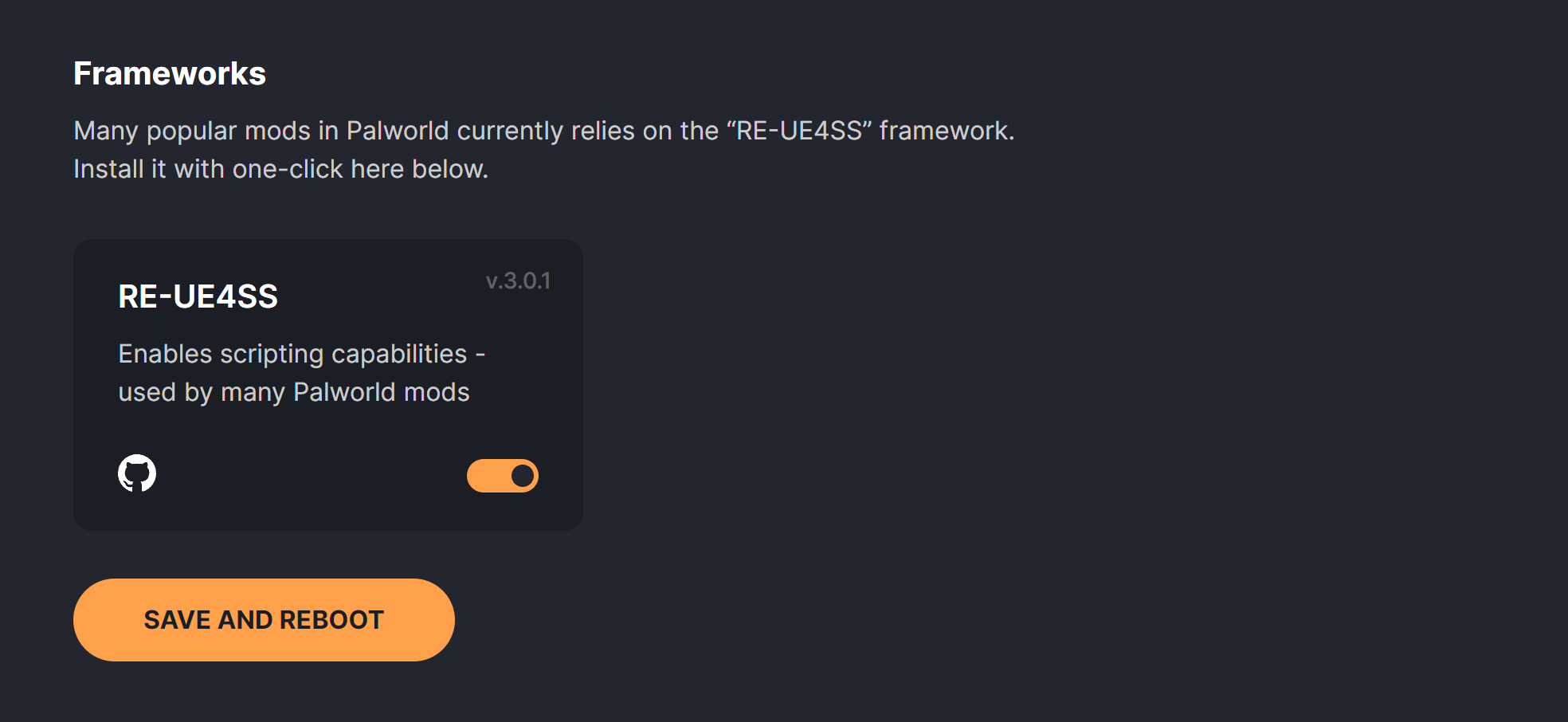
Note: If you are required to switch from Steam to Epic, then your character progress will be lost. Unfortunately, there is no workaround for this yet. - 5
- Let's install the first mod, Palguard UE4SS (Wine or Proton). Download the files to your computer.
- 6
-
Drag and drop the contents into the Upload Area.
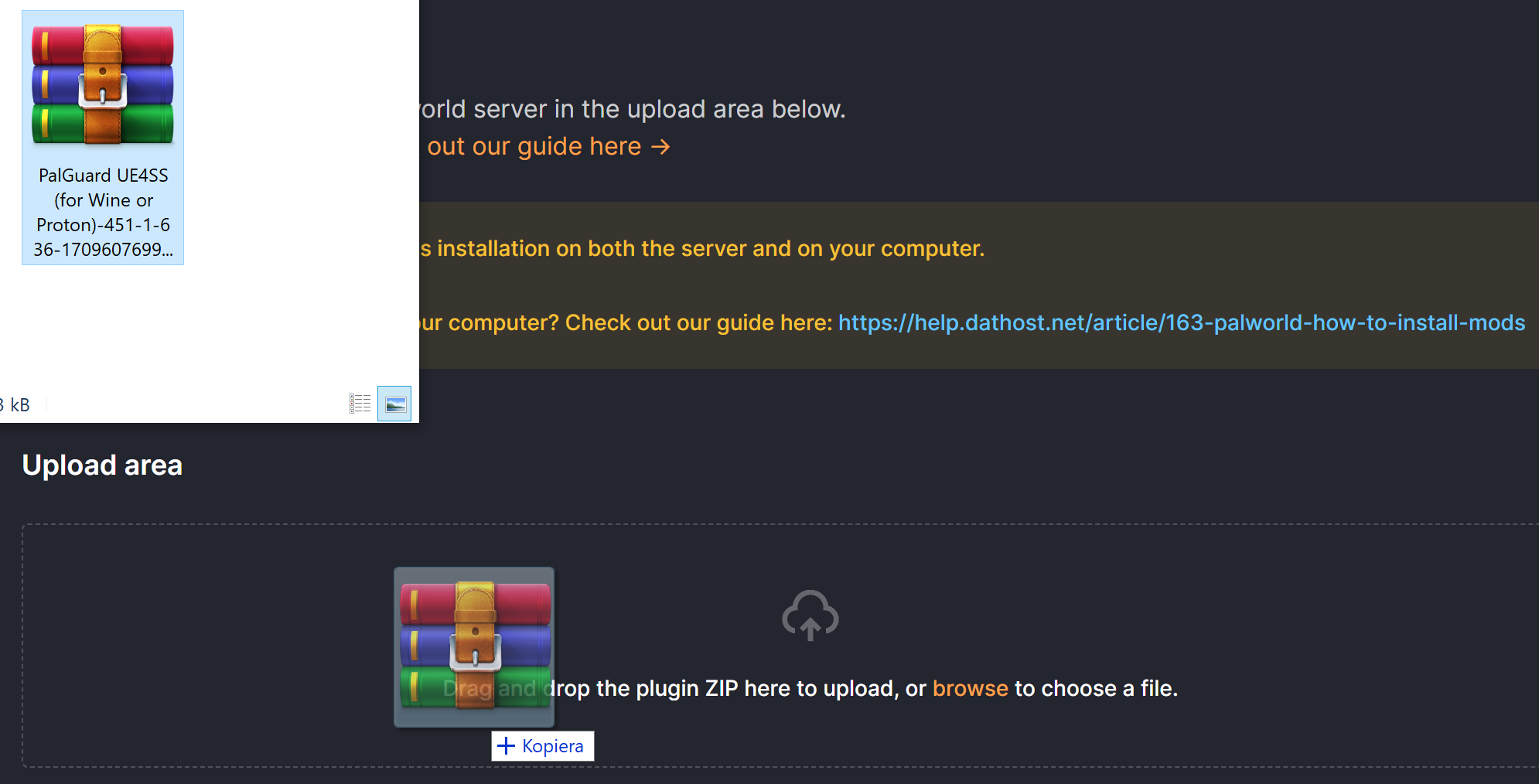
- 7
-
Finally, Stop and Start and you're done!
Some mods must be installed on both the client and the server-side to work properly. Read the installation instructions for each mod carefully. Here are instructions on how to install UE4SS on the client-side.
Install UE4SS on Client-side (Windows only)
- 1
-
Download the latest version of UE4SS here.
Note: The client and server-sided version of UE4SS must be the same. 
- 2
-
From Steam, right-click the game and select Manage to Browse local files.

- 3
-
Find the following directory:
\SteamLibrary\steamapps\common\Palworld\Pal\Binaries\Win64. - 4
- Unzip the downloaded file from Step 1 (UE4SS) to the directory in Step 3.
- 5
- Launch Palworld. Done!