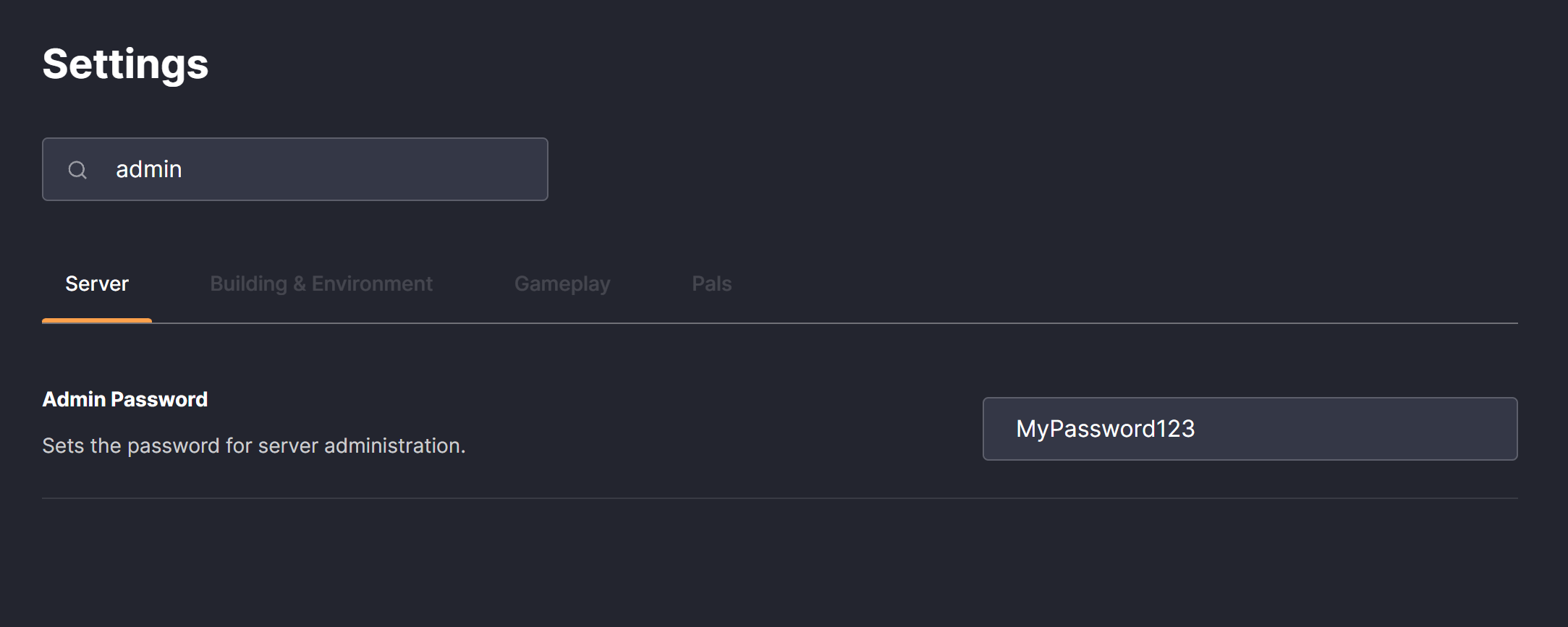Palworld: Admin & Commands
- 1
-
Go to your DatHost Control Panel
- 2
-
Click Edit on your Palworld server
- 3
-
Go to the Settings tab found in the left menu.
- 4
-
Search for "Admin" in the search-bar and set a password in the Admin Password parameter.
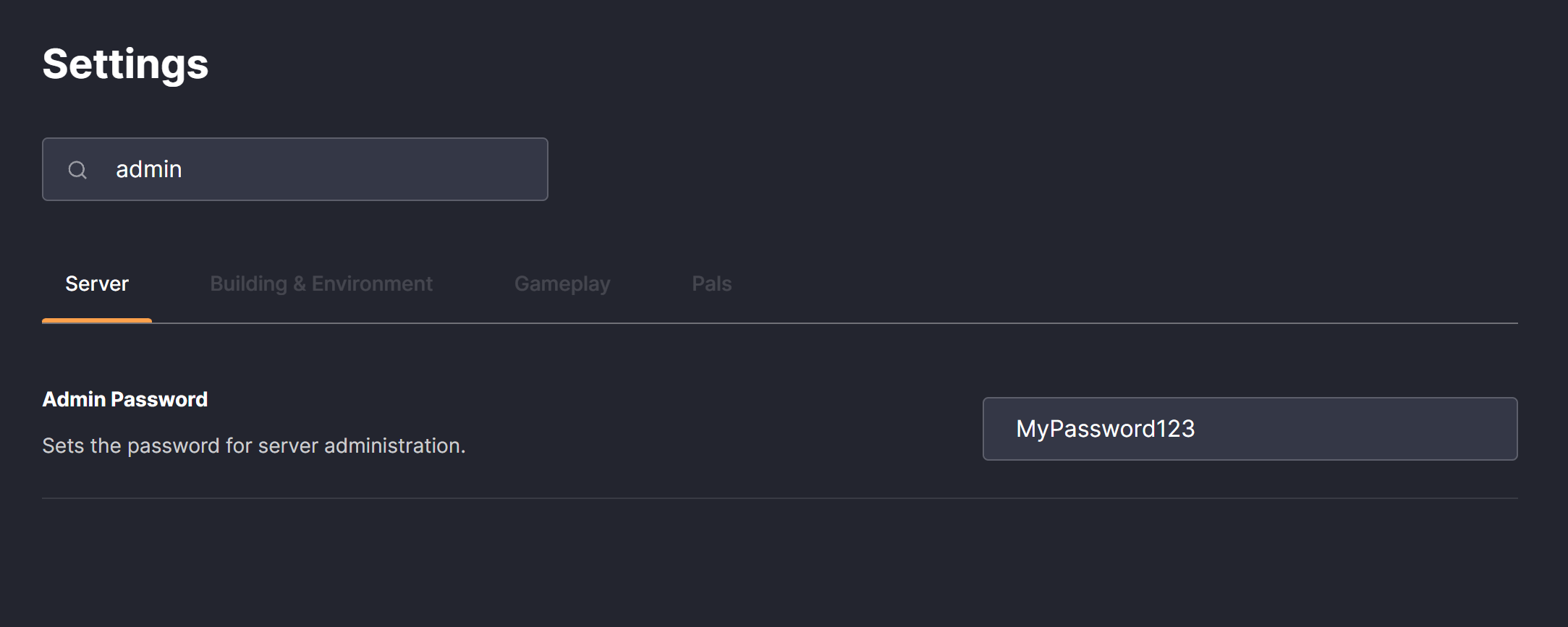 The password should contain both letters and numbers.
The password should contain both letters and numbers.
- 5
-
Save and Reboot the server.
- 6
-
Join the Palworld Server and open the chat-window.
Type /AdminPassword yourpasswordhere to achieve admin access. Done!
Admin Commands List
| Command |
Description |
| /Info |
Show server information |
| /Save |
Save world data |
| /Broadcast {MessageText} |
Show message to all players on the server |
| /ShowPlayers |
List all players on the server |
| /TeleportToPlayer {Steam ID} |
Teleport yourself to that player |
| /TeleportToMe {Steam ID} |
Teleport that player to you |
| /KickPlayer {Steam ID} |
Kick that player from the server |
| /BanPlayer {Steam ID} |
Ban that player from the server |
| /Shutdown {Seconds} {MessageText} |
Shutdown the server for everyone after a set time |
| /DoExit |
Immediately stop the server |
Did this answer your question?
Thanks for the feedback
There was a problem submitting your feedback. Please try again later.
No results found