Palworld: Common Connection Issues
Have issues connecting to your Palworld server? In this article, we’ll go through the most common issues.
In this article
The most common connection issues are fixed by a server restart. If a Palworld server has been online for a long time without a restart, then connection issues can appear. Note that it can also take a few minutes before you can connect if you just purchased the server, as the server might still have some rendering to do.
Infinite Loading Screen
Even though there has recently been an update that fixed the infinite loading screen issue, there are still some cases when it can occur:
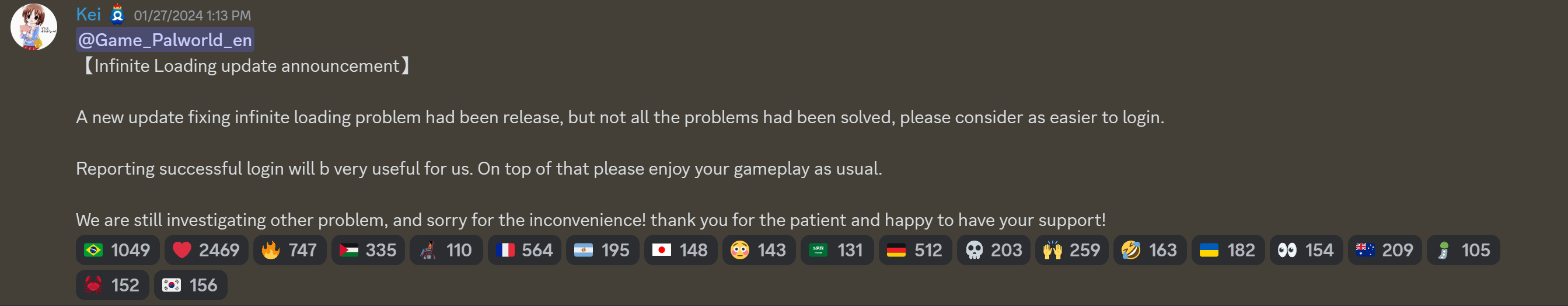
In order to fix this, we recommend trying the following:
- Verify the integrity of the game files on Steam.
- Restart the game and try connecting again.
- Restart the Palworld dedicated server and try again.
General Connection Issues
Besides known bugs, there are some cases where you might have trouble connecting. Here are the most common fixes and explanations.
1. Entering the wrong connection details
The first troubleshooting step would be to double-check that you have entered the correct connection details. When copying the connection address, make sure that you select the correct one depending on your preferred connection method.
Read more here on how to connect to your Palworld Server.
2. DNS delay when using custom domains
If you have set a custom domain on your server there might be a delay if you just created the domain - or recently switched location.
The DNS update usually kicks in within a few minutes, but it can sometimes take up to half an hour. If that’s not the case, you could try and remove the custom domain and use the original connection address instead.
3. Disable the use of VPNs
It can sometimes be the case that when connecting using a VPN, the connection will be rejected. This is due to our firewall that will sometimes recognize the VPN IP Address as dangerous.
We recommend disabling the VPN in case you are having difficulties connecting.