Palworld: Connect to Server
- 1
- Go to your DatHost Control Panel
- 2
- Click Edit on your Palworld server
- 3
-
Copy the server IP found in the top left section of the control panel.

- 4
-
Launch Palworld and select "Join Multiplayer Game".
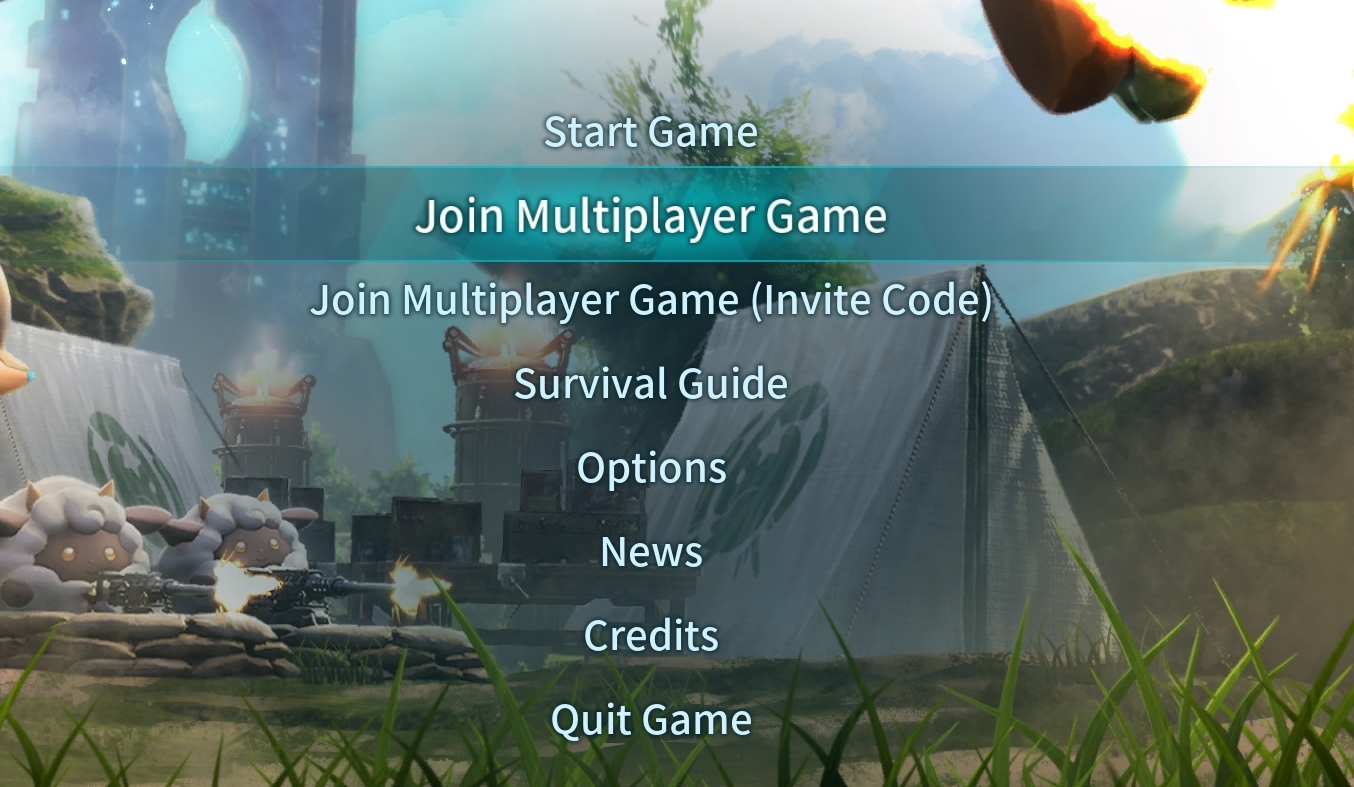
- 5
-
Paste the server IP in the bottom field and press Connect
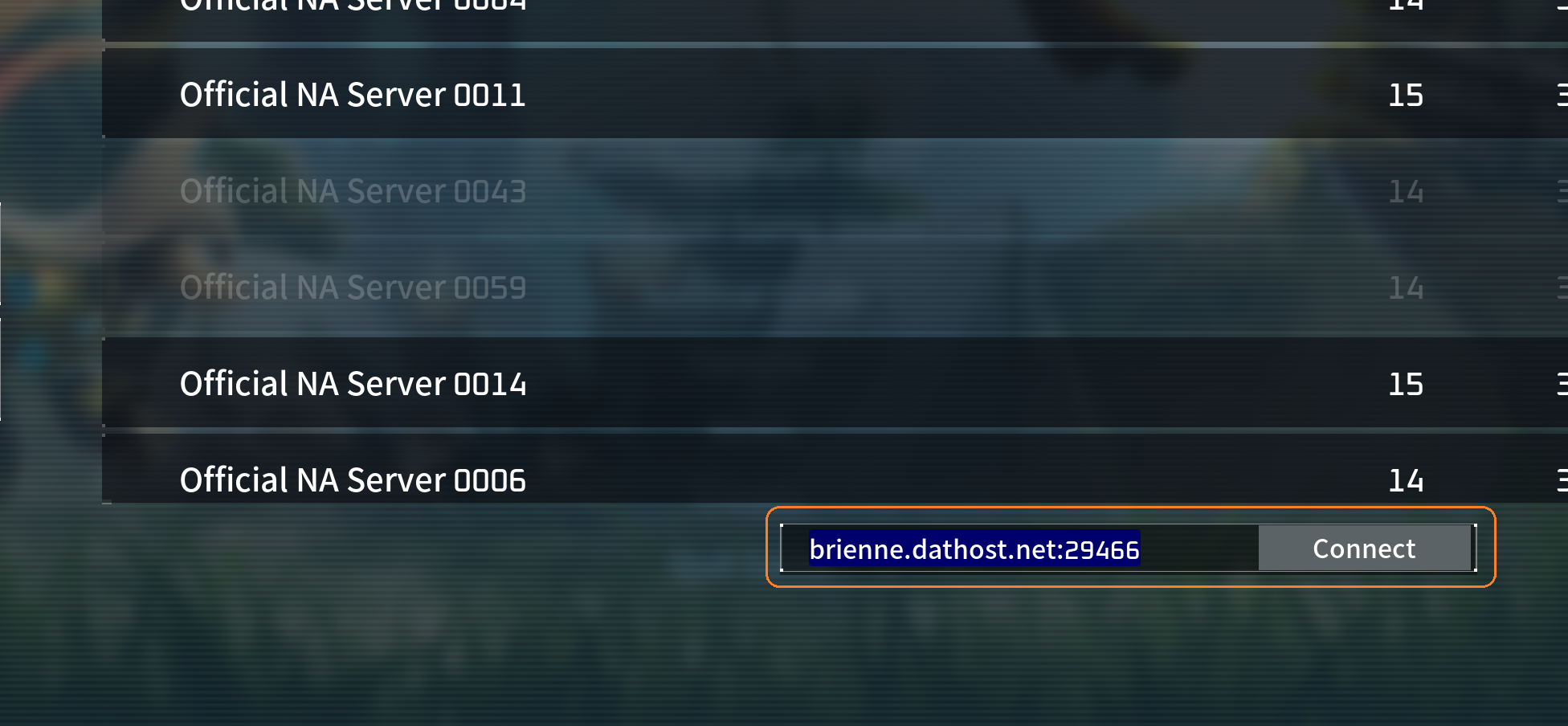
You can also connect to the server by searching for its name in the top-search bar. - 6
- Done. Enjoy your gaming session!
Having trouble connecting?
If you are having trouble connecting even after following the guide above, please read the article about Palworld: Common Connection Issues.