Palworld: Performance and Lag Issues
Experiencing lag on your Palworld dedicated server? Here are some simple steps you can take to improve your server's performance on DatHost, keeping in mind that Palworld is still in its early access stage.
In this article
Optimize Server & Network Performance
- Use a Wired Connection:
- For the best performance while playing Palworld, we highly recommend using a wired Ethernet connection rather than relying on Wi-Fi.
- Turn off any use of VPN's:
- If you are using a VPN when connecting to the server, we'd advise you to turn it off. VPNs will extend the routing which can cause lags and hiccups.
- Relocate the server:
- Check the Settings tab to see if there are locations available that you could relocate to.
- Poor connections often have an impact on all player's performance. It is important that all players on the server has a stable connection - it might be worth picking the location closest to the player with the poorest location.
- If the issue originates from routing, relocating the server may also help.
-
DropItemMaxNum: Another community suggestion is to lower the parameter for the maximum number of items that can be dropped. The default value is 3000, and we recommend lowering it to 500.
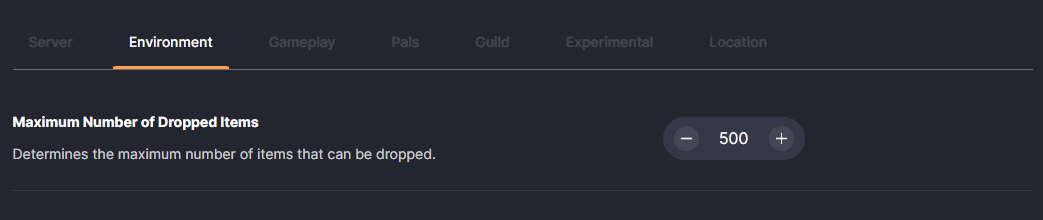
-
DropItemAliveMaxHours: It has also been reported to help lower the parameter for the number of hours an item can remain dropped. The default is set to 1 hour, but lowering it to 0.5 (half an hour) has been reported to boost performance.
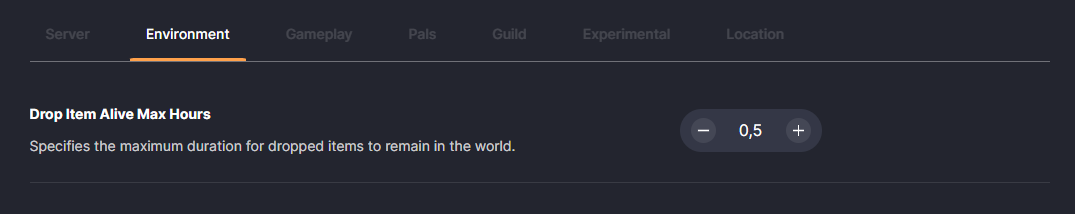
Disable RE-UE4SS & Mods Temporarily
If you're still having issues, try disabling RE-UE4SS, as it can sometimes cause crashes or lag. If the problem persists after turning it off, the issue might be with your mods. Try temporarily disabling all mods to see if that helps. If you have Palguard installed, make sure it’s updated, as an outdated version can cause problems. If updating Palguard doesn’t solve the issue, try disabling it temporarily. If the server runs better without the mods or Palguard, you’ve likely found the cause of the problem.
Switch to Linux Platform
If you're using the Windows server platform and still experiencing performance issues, switching to Linux server platform can help improve stability and overall performance. To make the change, simply go to your server settings and switch from Windows to Linux. Don’t worry, this change won’t affect your world or player data but note that mods are not supported on Linux Platform.
What if Nothing Helps?
If the steps above don't resolve the lag and DatHost support confirms that your dedicated server resources are sufficient, we'd recommend you to reach out the creators of Palworld and report the bug in the Palworld Discord.