Palworld: Server RCON
For Palworld Servers, there's a specific port reserved solely for RCON access. This means you can send or retrieve server data without needing to be logged into the server.
How do I retrieve the RCON details?
The most common RCON tools for Palworld require the following,
- RCON IP
- RCON Port
- Admin Password
RCON IP + Port
Hover the server IP found in the left tab of the Palworld server control panel.
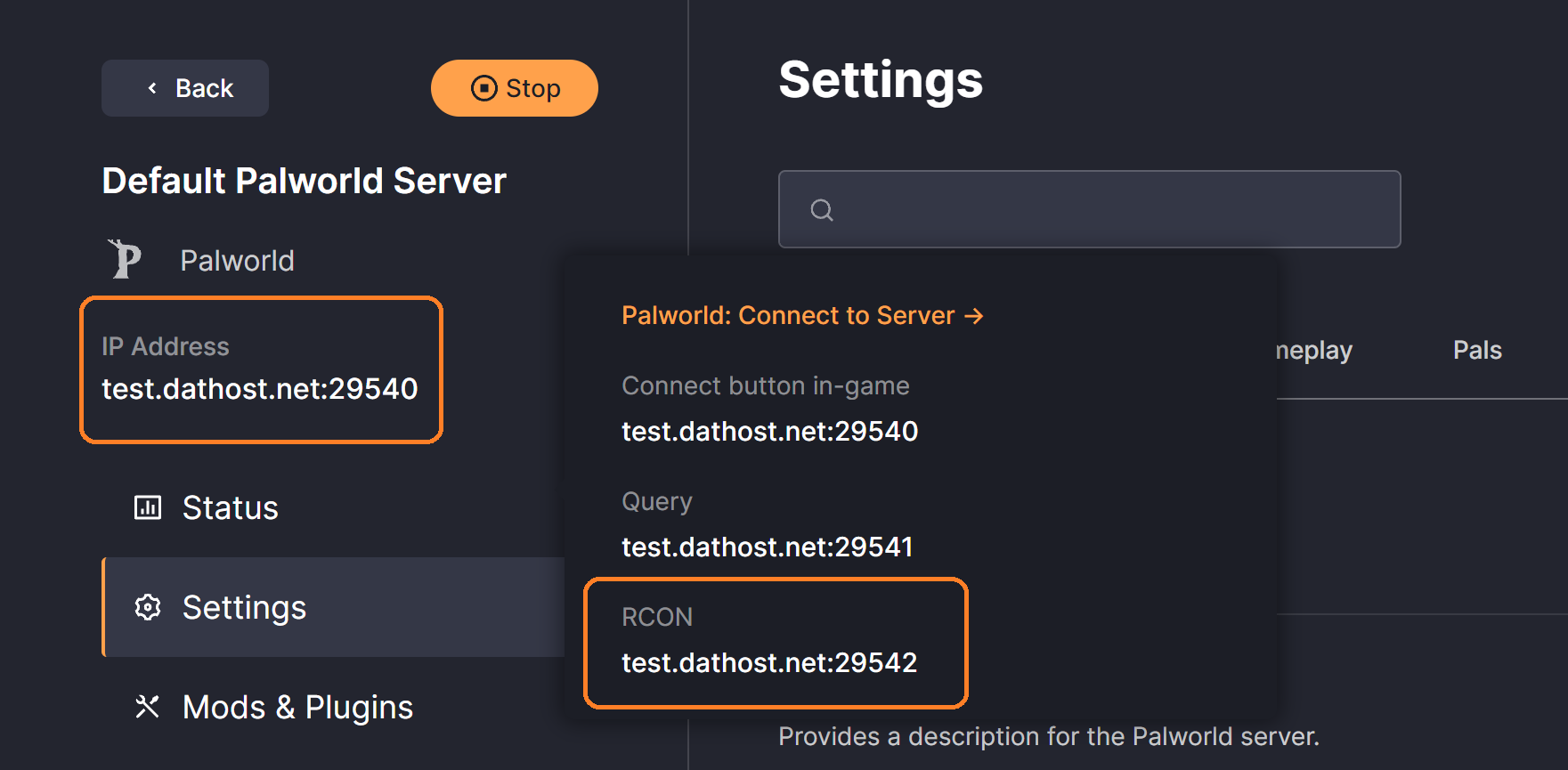
The RCON IP in this case is test.dathost.net , and the RCON Port is 29542 .
Admin Password
The Admin Password is found in the Settings tab of the left menu.

List of RCON tools
Here is a list of the most common RCON tools for Palworld. We are not involved in the development of any of the listed tools, so please proceed at your own risk when using these tools.
- BattleMetrics RCON
This option is free for the first 7 days, and after that, it requires you to pay for a subscription.
https://www.battlemetrics.com/rcon/palworld
- ARRCON
A free-to-use RCON solution.
https://github.com/radj307/ARRCON
- PalworldRCON
Another free-to-use RCON solution.