Valheim: World Modifiers
When you go to start a game, you now have access to World Modifiers where you can change various difficulty options. This includes no-cost building, passive enemies, amount of raids, death penalty, combat difficulty, and more.
Use World Modifiers on your DatHost world
- 1
- Go to your DatHost Control Panel
- 2
-
Click Edit on your Valheim Server -> World Manager -> "Modify" on your Active world.
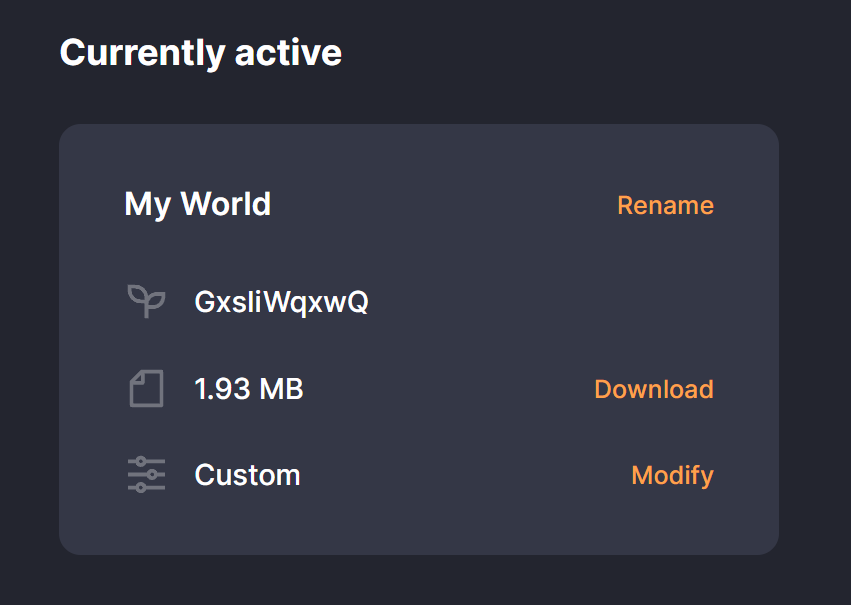
- 3
-
Make the modifications you want, and click Save and Reboot once you are done.
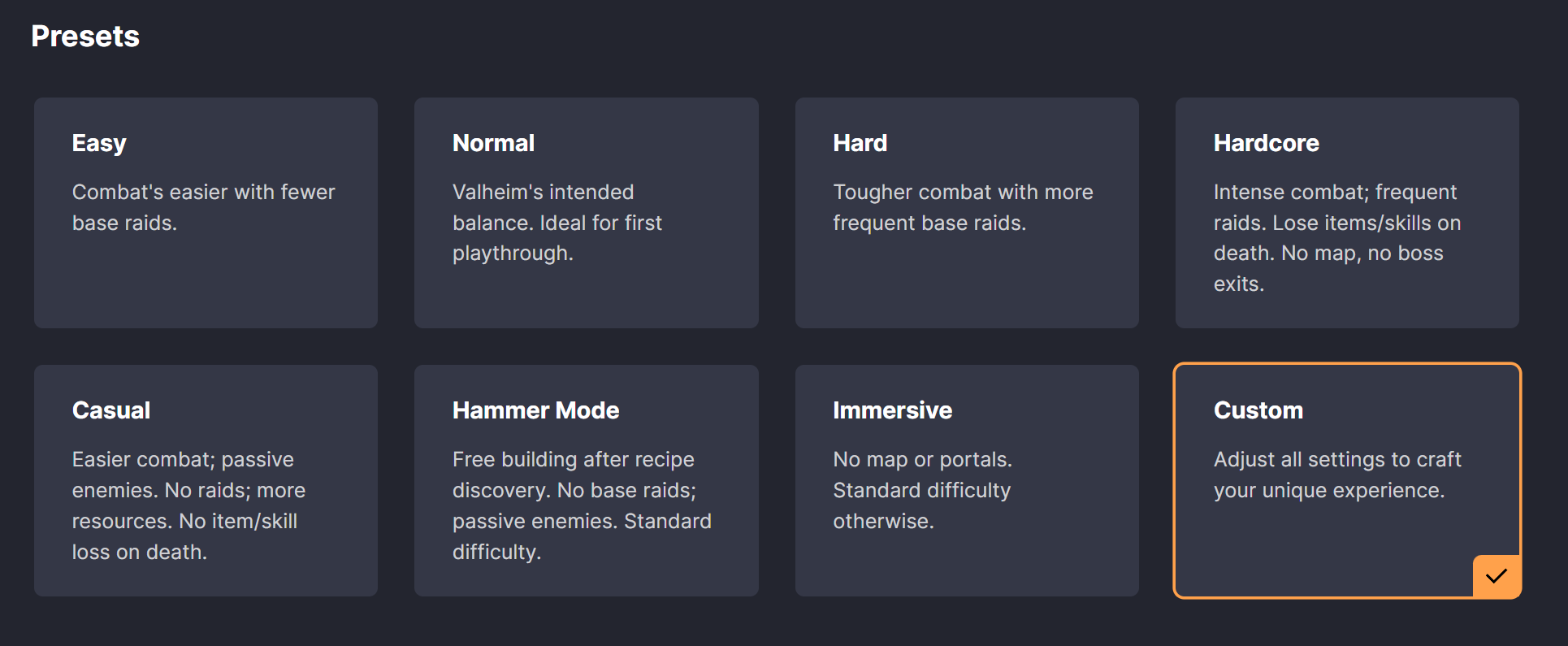
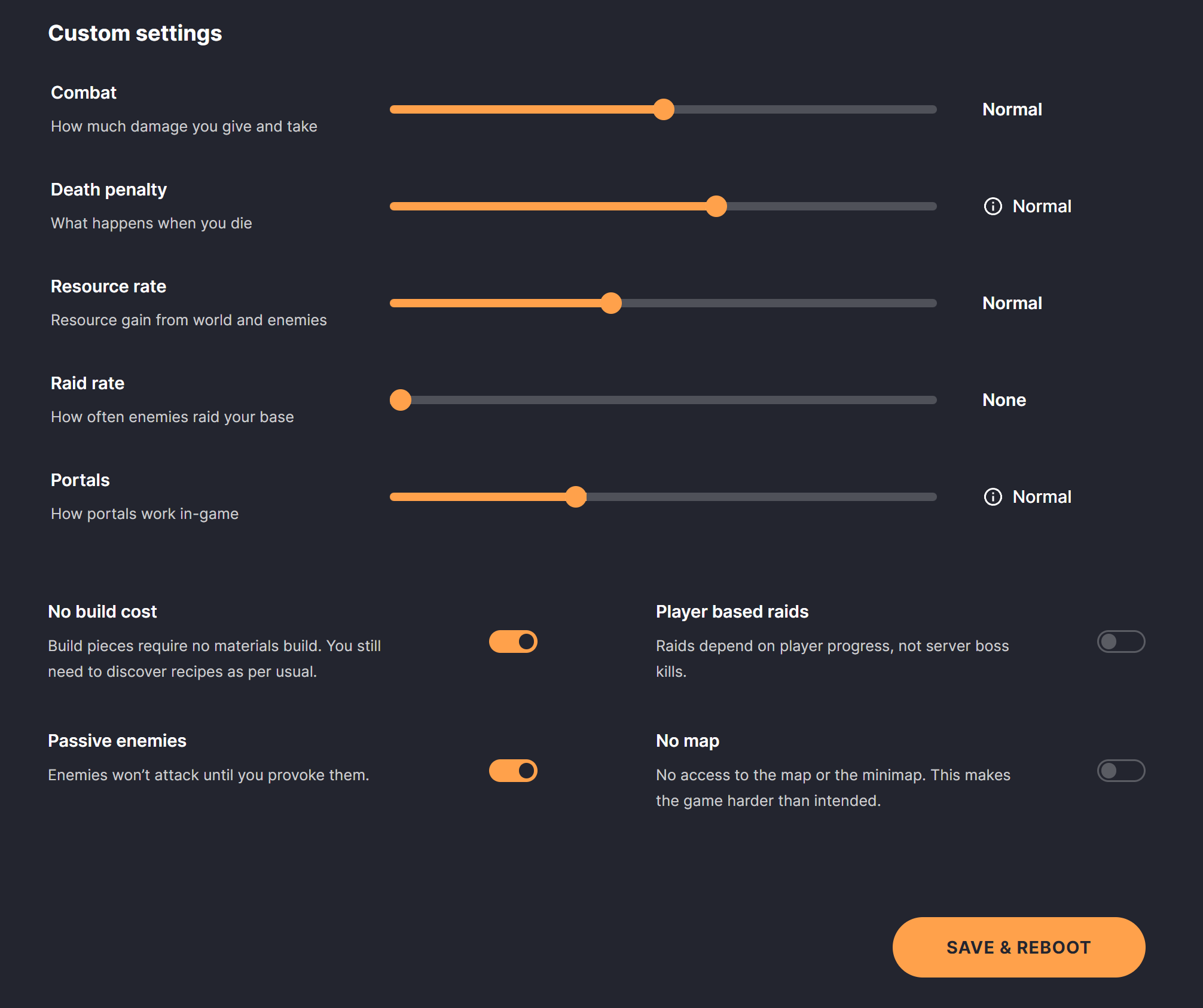
- 4
- Done! The world modifiers are applied. Enjoy your gaming!