Sons of the Forest: Upload World Save
Dedicated servers in Sons of the Forest now allow for the utilization of pre-existing world data from your previous gameplay. This facilitates a smooth transfer of your progress to your freshly set up DatHost server.
How to upload World Save
- 1
-
Navigate to
\LocalLow\Endnight\SonsOfTheForest\Saves\{Your SteamID64}\Multiplayeron your PC. You can do this by clicking Win + R and then typing "AppData". - 2
-
You will then see your local world folders. A world folder is usually a numeric combination. For example,
1833122971.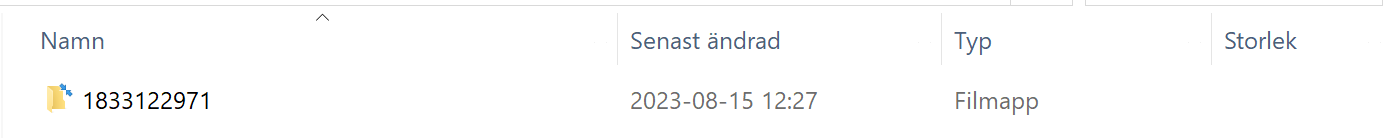
- 3
-
Now, take that world folder and drag and drop it into the
/SaveDir/Saves/DedicatedServer/Multiplayerdirectory, of your SOTF server File Manager

- 4
-
Once the world folder is fully uploaded to your File Manager, you must rename it to
000000000X, and replace X with a number. For example, 2.
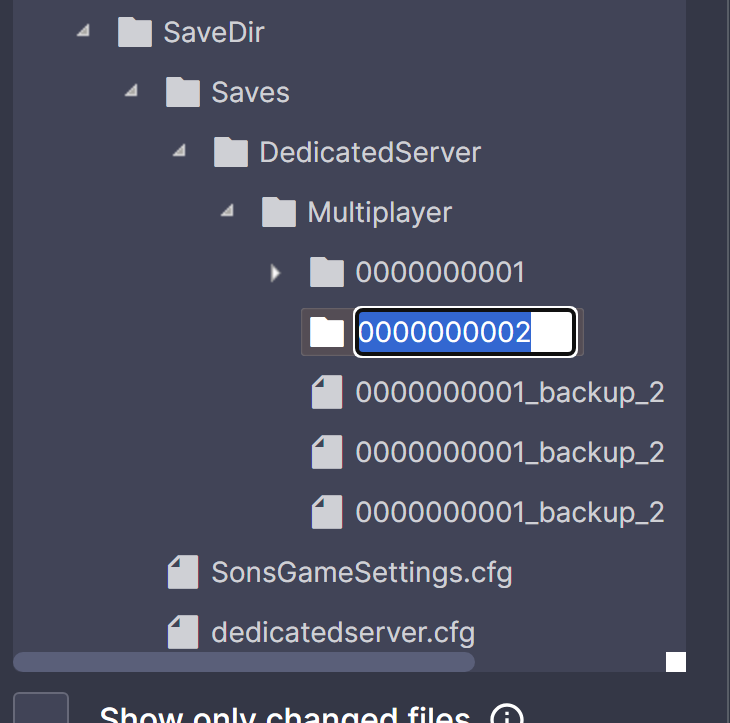
- 5
-
Now, in your SOTF server File Manager, navigate to the
/SaveDir/dedicatedserver.cfgfile.
On line 4, SaveSlot= replace the number with the number you chose on your world folder at Step 4
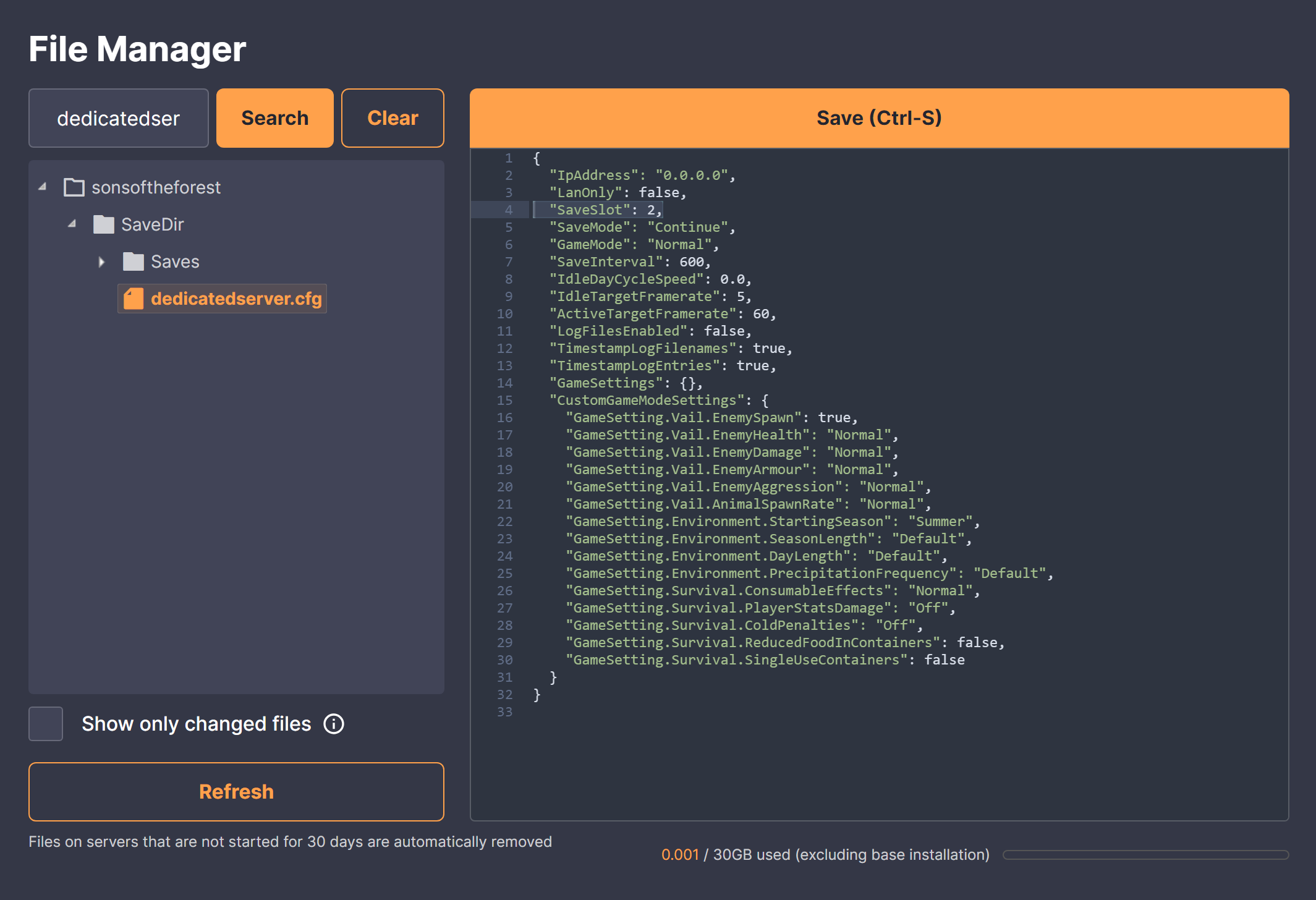
- 6
- Finally, Save and Reboot, and enjoy your world!