ARK: Force Ride Flyers
In some maps, flyers are disabled by default. There are also dino flyers that are not allowed into caves.
In this guide, we will go through the necessary server settings in order to allow flyers to be used on all maps and caves.
Allow flyers to be used on all maps and caves
- 1
- Go to your Control Panel at DatHost and click Edit on your ARK Server.
- 2
- Go to the Settings page found in the left menu.
- 3
-
Search for the term "force" in the top bar.
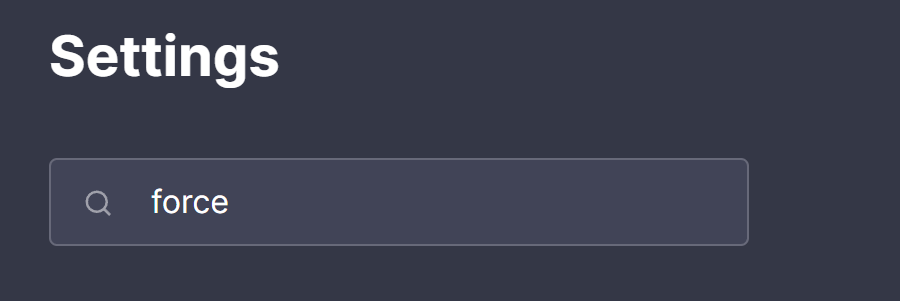
- 4
-
Select the tab Flyers in the top bar, and you will see 2 different settings.
Force Can Ride Fliers
Enable this option to allow Flyers on maps where they are disabled by default.
Force Allow Cave Flyers
Enable this option to allow Dino Flyers in caves. Usually needed on maps like Fjordur.
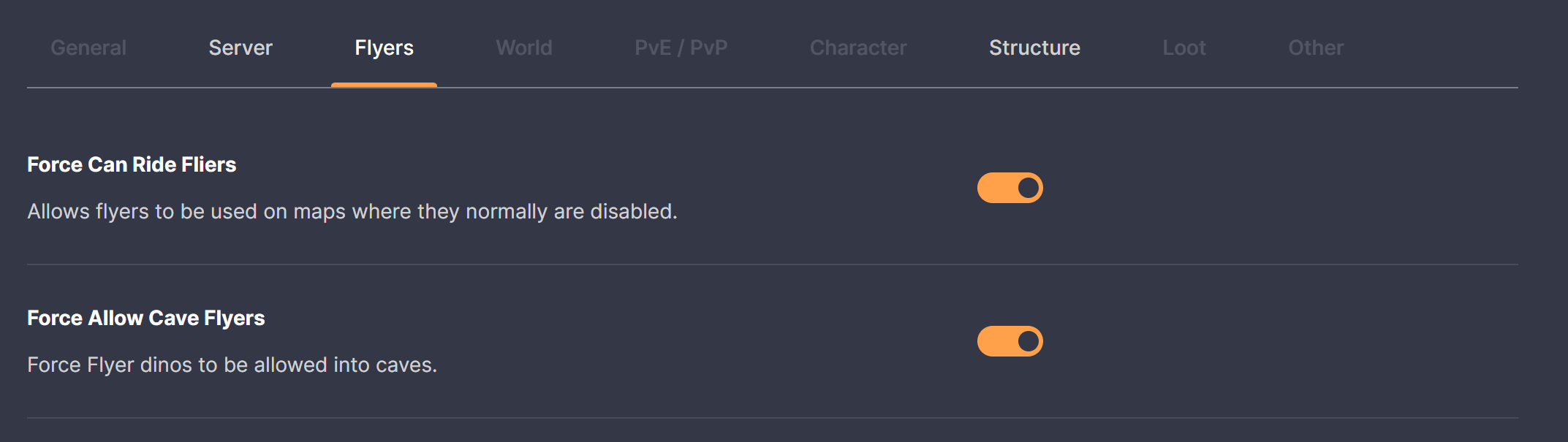
- 5
- Finally, Save and Reboot the server, and start flying!
Are you still having difficulties flying?
In some cases, it doesn't appear to be enough to change the server settings above. Luckily, we have a solution for that.
- 1
- Go to the Steam-Library and right-click on ARK.
- 2
- Select the option "properties"
- 3
- Add -ForceAllowCaveFlyers to your launch options.
- 4
- Close the properties window, and launch the game. The issue should now be fixed!