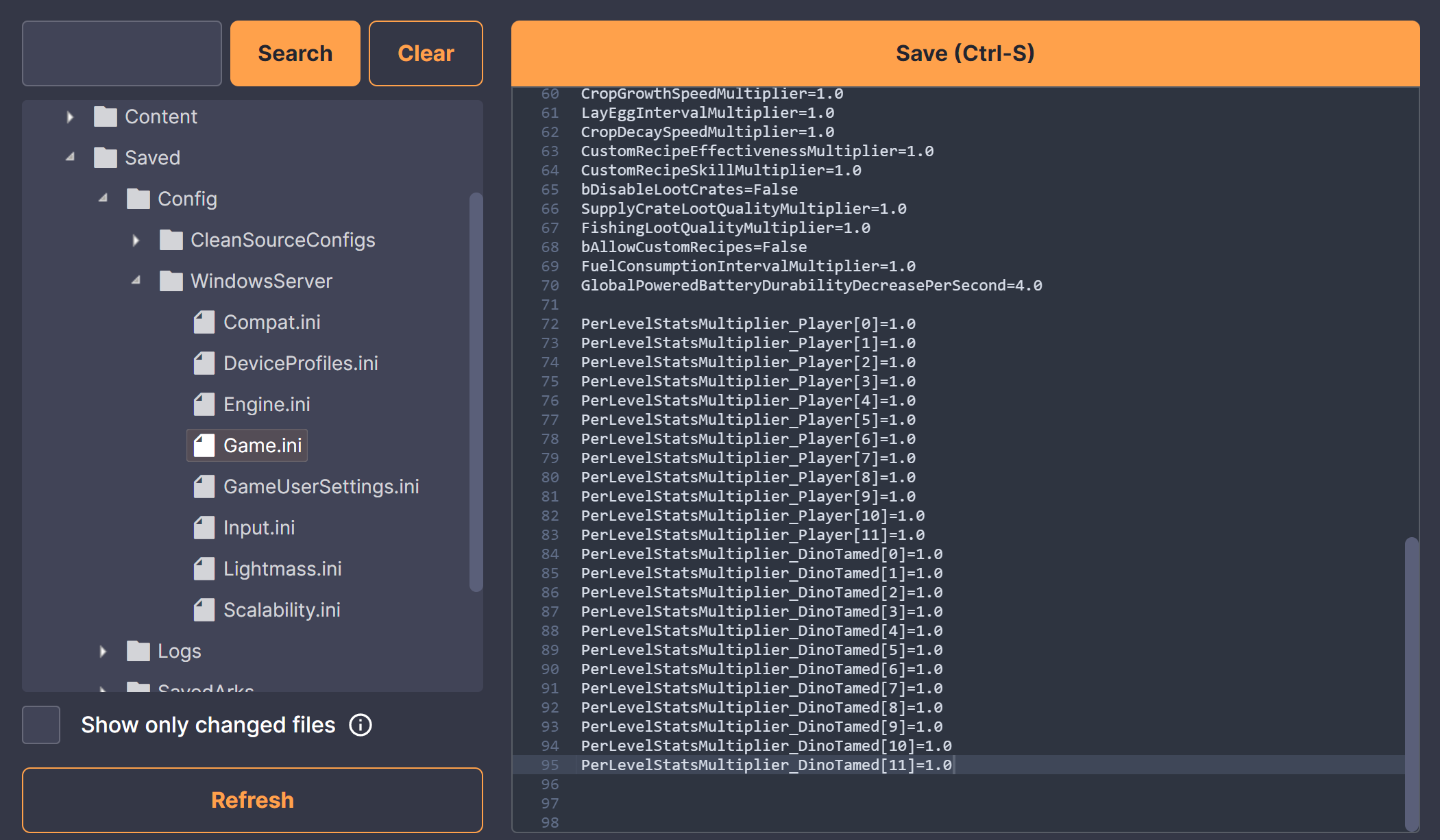ARK: How to increase Stats Per Level
There are 3 types of Per Level Stats Multipliers. You can modify the multipliers for players, wild dinos, and tamed dinos. The multipliers also have up to 11 different stats: stamina, health, oxygen, food, water, and more. We will go through each type and stat in this guide.
Players
PerLevelStatsMultiplier_Player[0]=1
Wild Dinos
PerLevelStatsMultiplier_DinoWild[0]=1
Tamed Dinos
PerLevelStatsMultiplier_DinoTamed[0]=1
The =1 represents the multiplier. Edit the 1 to change the multiplier for that level.
Stats Multiplier Chart
| Attribute | Attribute ID | Default Value |
| Health | 0 | 1.0 |
| Stamina | 1 | 1.0 |
| Torpidity | 2 | 1.0 |
| Oxygen | 3 | 1.0 |
| Food | 4 | 1.0 |
| Water | 5 | 1.0 |
| Temperature | 6 | (Unused stat) |
| Weight | 7 | 1.0 |
| MeleeDamageMultiplier | 8 | 0.0 (Stat cannot be increased) |
| SpeedMultiplier | 9 | 0.0 (Stat cannot be increased) |
| TemperatureFortitude | 10 | 0.0 (Stat cannot be increased) |
| CraftingSpeedMultiplier | 11 | 0.0 (Stat cannot be increased) |
Example
If we would want to increase the stat per level of Players for Oxygen, we would edit the configuration:
PerLevelStatsMultiplier_Player[<attribute>]=<multiplier>
To,
PerLevelStatsMultiplier_Player[3]=2
How do I update this on my server?
- 1
- Go to your Control Panel at DatHost and click Edit on your ARK Server.
- 2
- Go to the File Manger page found in the left menu
- 3
-
Navigate to the folder /Saved/Config/WindowsServer/Game.ini

- 4
-
Here is an example of a Tamed Dino and Player configuration, where the multiplier is set to 1. Simply, insert the configuration into the bottom of the Game.ini file. Make the modifications you wish to - Then Save and Reboot the server, and you are done!
PerLevelStatsMultiplier_Player[0]=1.0
PerLevelStatsMultiplier_Player[1]=1.0
PerLevelStatsMultiplier_Player[2]=1.0
PerLevelStatsMultiplier_Player[3]=1.0
PerLevelStatsMultiplier_Player[4]=1.0
PerLevelStatsMultiplier_Player[5]=1.0
PerLevelStatsMultiplier_Player[6]=1.0
PerLevelStatsMultiplier_Player[7]=1.0
PerLevelStatsMultiplier_Player[8]=1.0
PerLevelStatsMultiplier_Player[9]=1.0
PerLevelStatsMultiplier_Player[10]=1.0
PerLevelStatsMultiplier_Player[11]=1.0
PerLevelStatsMultiplier_DinoTamed[0]=1.0
PerLevelStatsMultiplier_DinoTamed[1]=1.0
PerLevelStatsMultiplier_DinoTamed[2]=1.0
PerLevelStatsMultiplier_DinoTamed[3]=1.0
PerLevelStatsMultiplier_DinoTamed[4]=1.0
PerLevelStatsMultiplier_DinoTamed[5]=1.0
PerLevelStatsMultiplier_DinoTamed[6]=1.0
PerLevelStatsMultiplier_DinoTamed[7]=1.0
PerLevelStatsMultiplier_DinoTamed[8]=1.0
PerLevelStatsMultiplier_DinoTamed[9]=1.0
PerLevelStatsMultiplier_DinoTamed[10]=1.0
PerLevelStatsMultiplier_DinoTamed[11]=1.0