ARK: How to Whitelist players
Exclusive join, or whitelist is a list that only allows certain players to connect to your server. This is helpful for keeping your server private for friends and other players you choose.
How to Whitelist specific players?
- 1
- Go to your Control Panel at DatHost and click Edit on your ARK Server.
- 2
- Go to the Settings page found in the left menu.
- 3
-
Search for "exclusive" or click on the "Server" tab in the upper menu.
Find the parameter Exclusive Join and toggle it on.
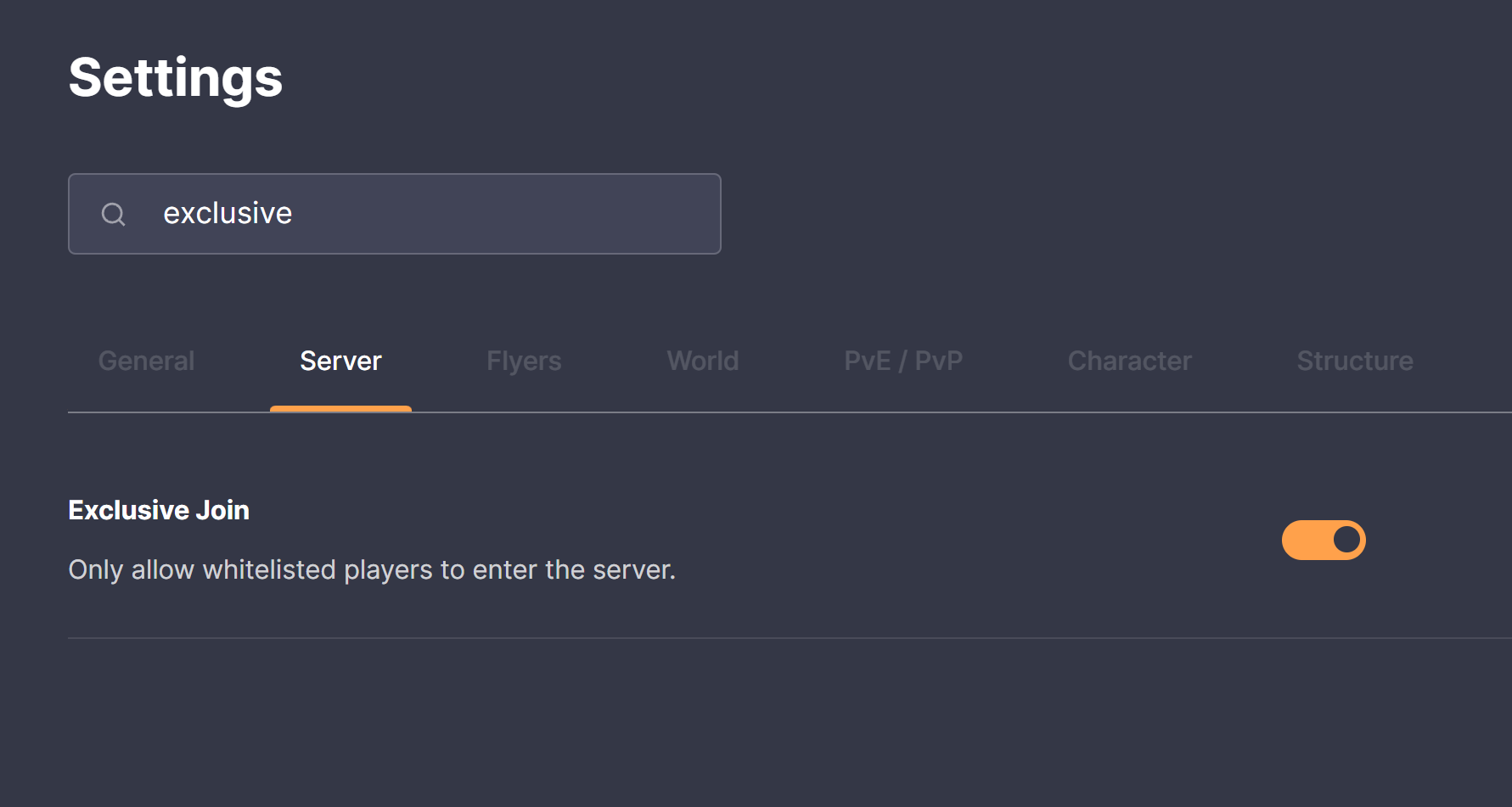
- 4
-
Now, click the File Manager found in the left menu. Then, navigate to the file /Binaries/Win64/PlayersExclusiveJoinList.txt and enter the SteamID's. One ID per line.
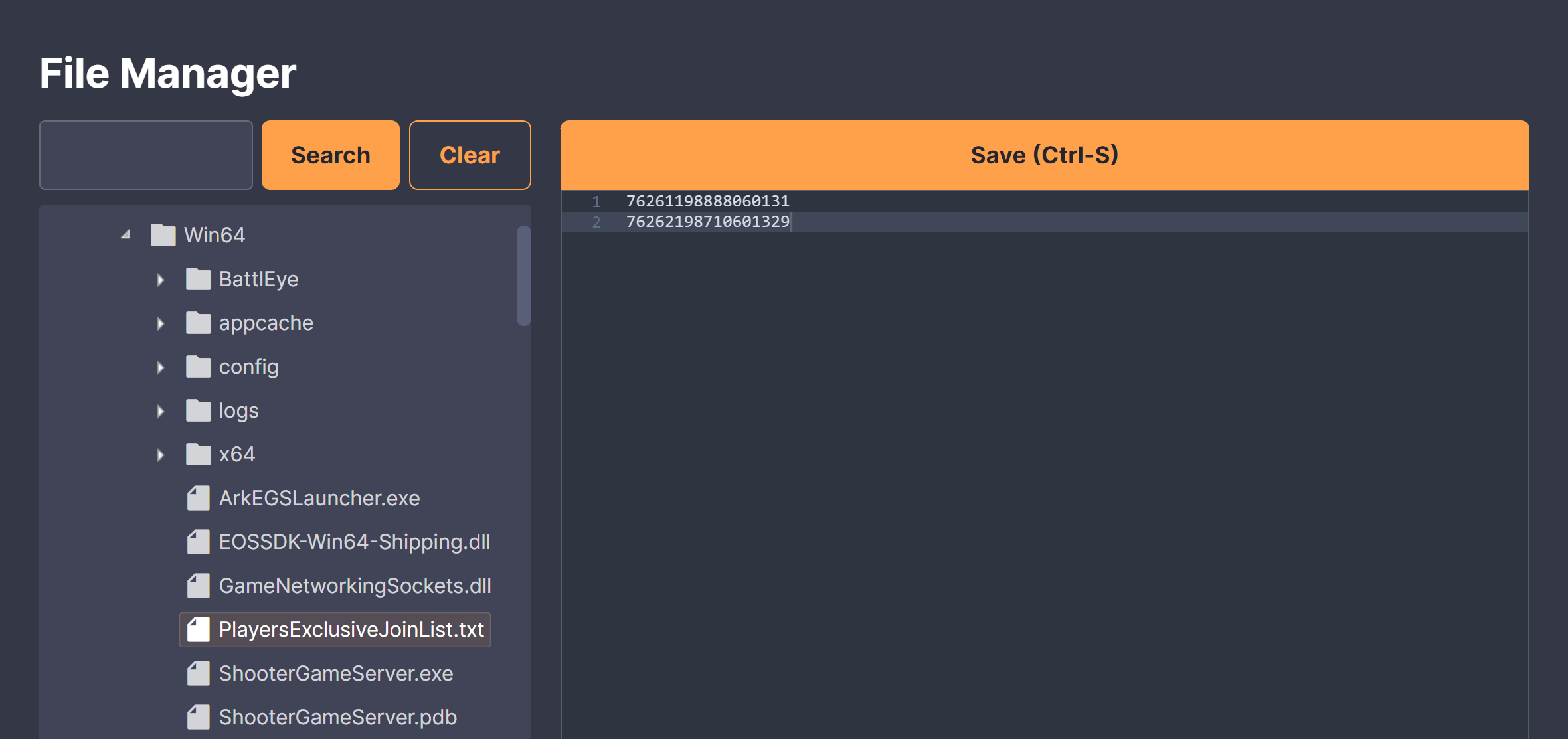
Your SteamID64 can be found by using steamid.io. - 5
- Finally, Save and Reboot the server for the whitelist to take effect. Done!
You can also disable Exclusive Join and still add players to the PlayerExclusiveJoinList.txt.
This will make it so that whitelisted players can join without a password, but non-whitelisted players can still join as long as they know the password.