Minecraft: Installing Sponge Plugins
Sponge is a community-driven, open-source modding API. This guide will teach us how to install Sponge mods on your DatHost server.
- 1
- Find and download the mod you want to install in the Ore repository
- 2
- Go to your Control Panel at DatHost and click Edit on your Minecraft Server
- 3
- Go to the Server Type page found in the left menu
- 4
-
Set your Currently active server to SpongeVanilla
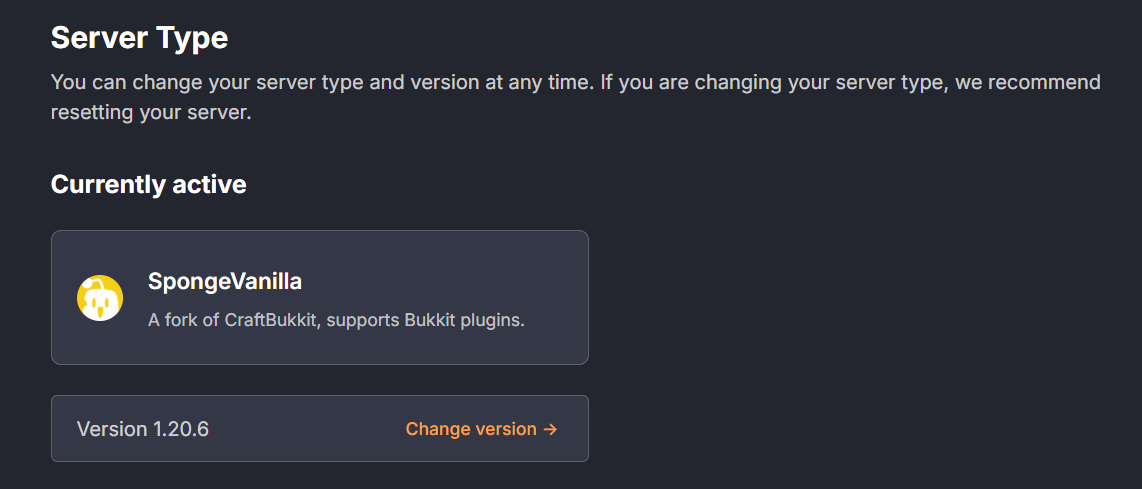
- 5
- Go to the Mods & Plugins page found in the left menu, navigate to the Sponge tab.
- 6
-
Drag and drop the file you downloaded in step 1. In the image below it would be the file "worldedit-sponge-api12-7.3.6.jar"
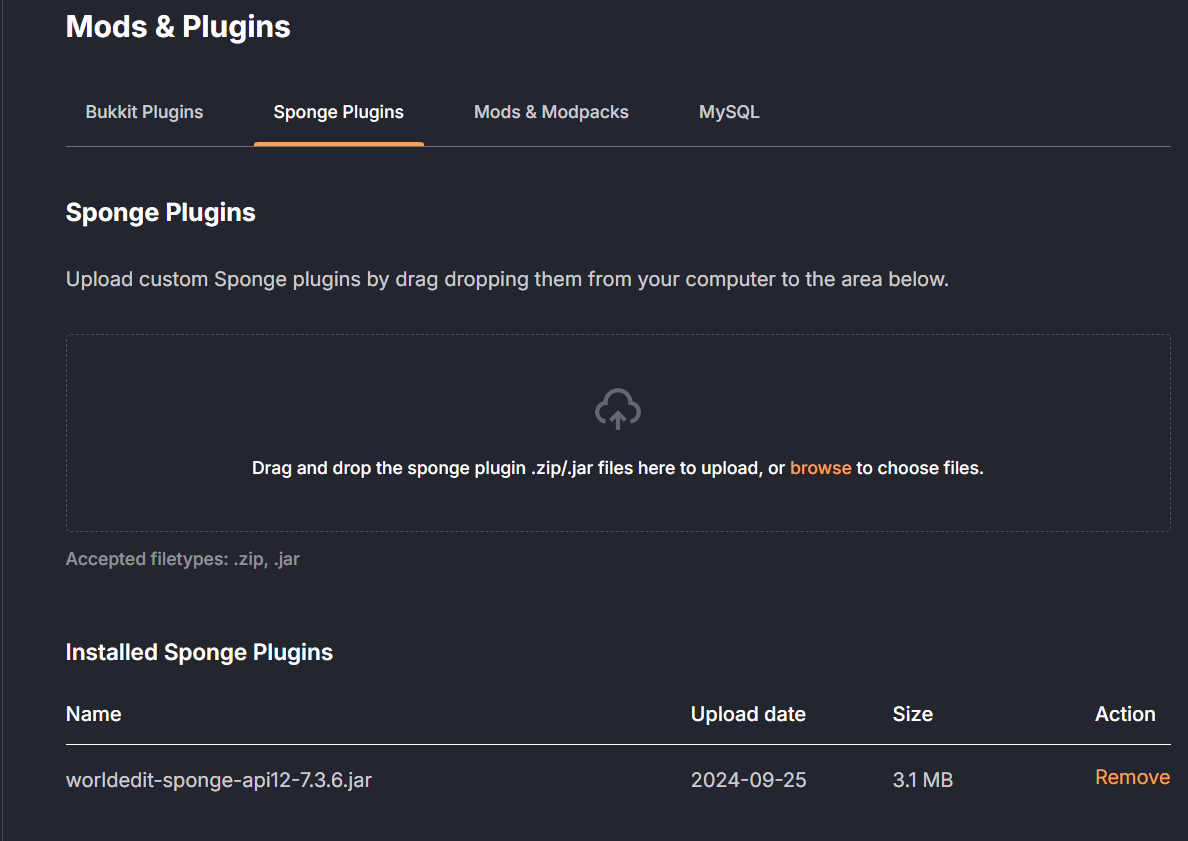
- 7
- Save & Reboot the server
Done! You are now ready to start playing with your freshly installed mods 🙌