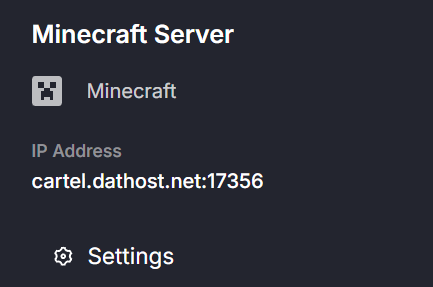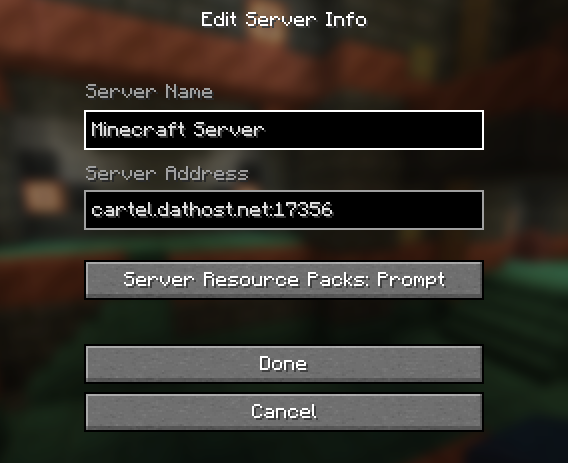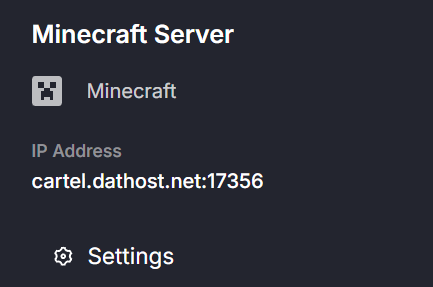Minecraft: Connect to Server
Join by adding the server to your server list
- 1
-
Go to your DatHost Control Panel
- 2
-
Click Edit on your Minecraft server
- 3
-
Copy the server IP address by selecting it and pressing Ctrl + C.
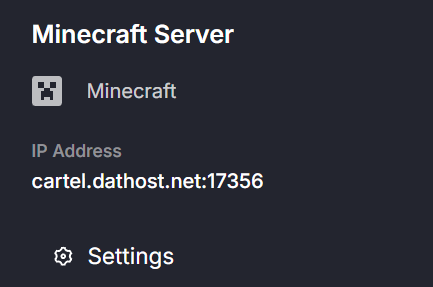
- 4
-
Now, launch the Minecraft game.
- 5
-
Once in-game, click Multiplayer and then Add Server
- 6
-
Choose a name for your server, and paste the IP address you copied in step 3 into the Server Address field using Ctrl + V.
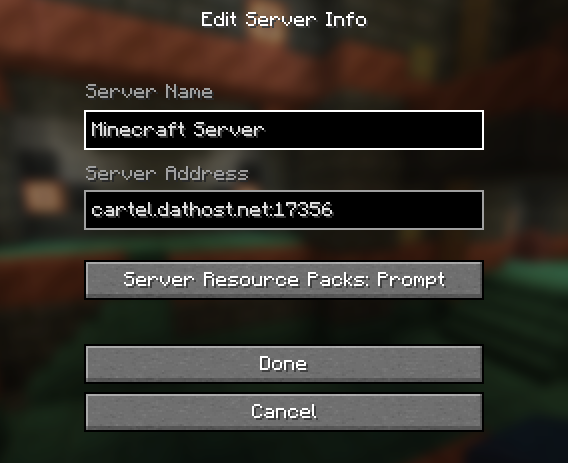
- 7
-
Select the server in the list and click Join Server. Now you're ready to start crafting!
Join via direct connect
- 1
-
Go to your DatHost Control Panel
- 2
-
Click Edit on your Minecraft server
- 3
-
Copy the server IP address by selecting it and pressing Ctrl + C.
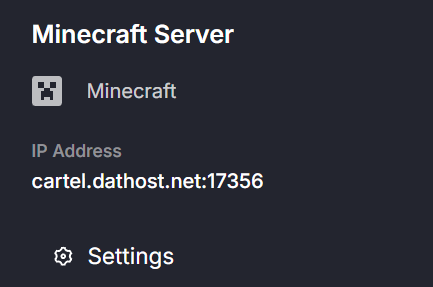
- 4
-
Now, launch the Minecraft game.
- 5
-
Once in-game, click Multiplayer and then Direct Connection
- 6
-
Paste the IP address you copied in step 3 by using Ctrl + V.

- 7
-
Click Join Server and start crafting!
Did this answer your question?
Thanks for the feedback
There was a problem submitting your feedback. Please try again later.