Enshrouded: Connect to Server
The recommended option to connect to your server is by adding it to Steam Favorites.
Adding your Enshrouded server to Steam Favorites
- 1
-
Copy the IP address found in your DatHost Control Panel.
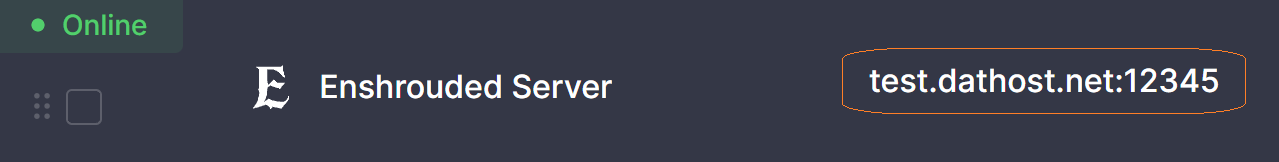
- 2
-
Open Steam. Then go to View -> Servers in the menu found in the top left corner.

- 3
- Click on Favorites and then Add a Server.
- 4
-
Enter your server's IP address and click Add This Address to Favorites.

- 5
-
Start the game, click PLAY, click JOIN, in the server list you should see your server at the top, click Join. You're in!

