Minecraft: How to Become an Admin
Becoming an admin (also known as having "op" or "operator" status) on your Minecraft server allows you to execute server commands that normal players can't, such as banning players, changing the weather, and more. In this guide, we'll walk you through the steps to make yourself an admin on your DatHost Minecraft server.
- 1
- Go to your DatHost Control Panel and click Edit on your Minecraft Server.
- 2
- Go to the Console tab found in the left menu
- 3
-
In the console, write the following command: op yourMinecraftUsername
 In this example the username is DatSupport, but you will have to replace it with your actual Minecraft username.
In this example the username is DatSupport, but you will have to replace it with your actual Minecraft username.
- 4
-
If successful you should see the following message:
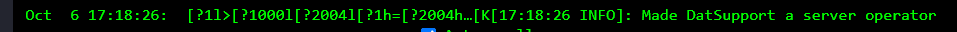
As an admin (operator), you now have access to a variety of powerful commands. Here are a few common ones:
- /ban <player> – Ban a player from your server.
- /kick <player> – Kick a player from your server.
- /tp <player1> <player2> – Teleport a player to another player's location.
- /weather clear – Change the weather in your game.
- /gamemode <mode> [player] – Change the game mode for yourself or other players.
For more info on Minecraft commands, refer to the official Minecraft commands documentation.
FAQs
Q: Can I remove admin privileges from a player?
Yes, you can remove admin rights by using the command /deop <playername> in-game.
Q: Can I make multiple players admins?
Yes, simply repeat the op command with the usernames of other players you want to make admins.
Q: How do I reset all admin permissions?
You can reset admin permissions by editing the ops.json file in your File Manager, or by manually removing individual players using the /deop command.
By becoming an admin, you unlock a range of powerful commands that help you manage and customize your Minecraft server. Use these abilities wisely to maintain a fun and fair gaming environment!