7 Days to Die: Connect to Server
In this guide, we'll go through the necessary steps to connect to a 7D2D dedicated server.
- 1
- Go to your DatHost Control Panel
- 2
- Click Edit on your 7 Days to Die server
- 3
-
Copy the IP-address found in the left side menu.
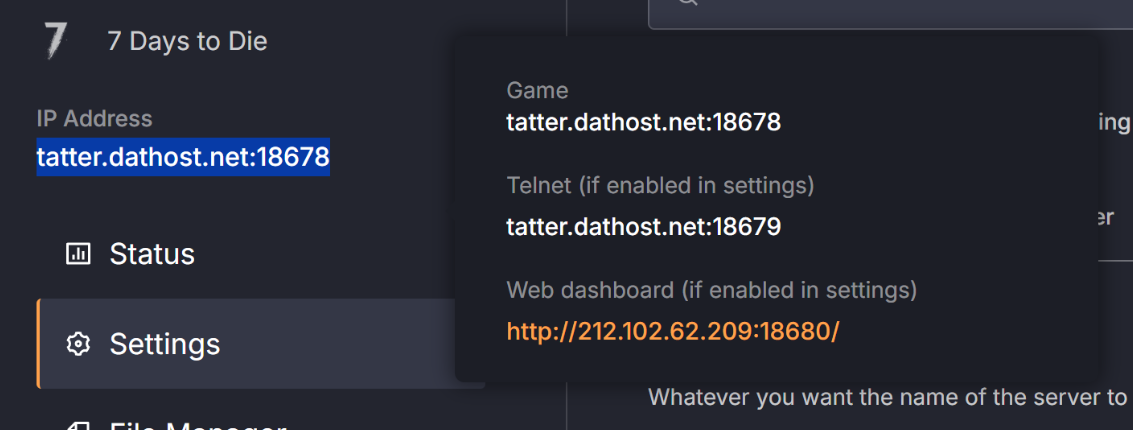
- 4
- Now, launch the 7 Days to Die game.
- 5
- Once in-game, navigate to Join a game and then click Connect to IP
- 6
-
Enter the connection details, IP, and then Port.

- 7
- Connect! Happy gaming.