CS2: Practice and Scrims
There are several ways of playing scrims and practice on a CS2 server. We will show you the best methods as of right now.
Scrim and Practice - Plugin
- 1
- Go to your DatHost Control Panel
- 2
- Click Edit on your CS2 server
- 3
- Go to the Mods & Plugin page found on the left menu
- 4
-
Select the plugin MatchZy - Practice & Scrim, save and reboot.
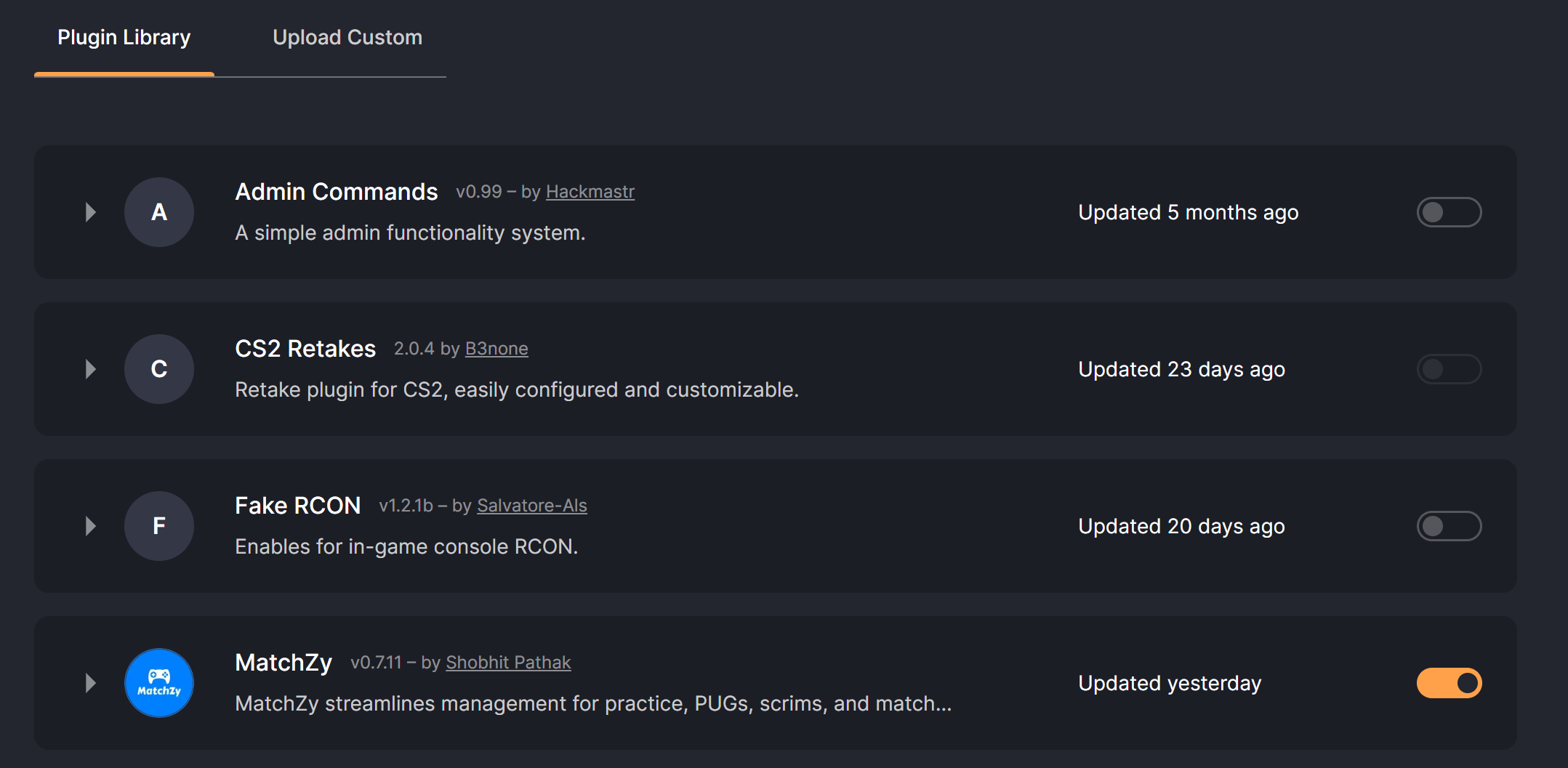
- 5
-
Go to the Admins tab at the top of the Mods & Plugins page. Add your SteamID64 by signing in through Steam, or find it here. Remember to Save!
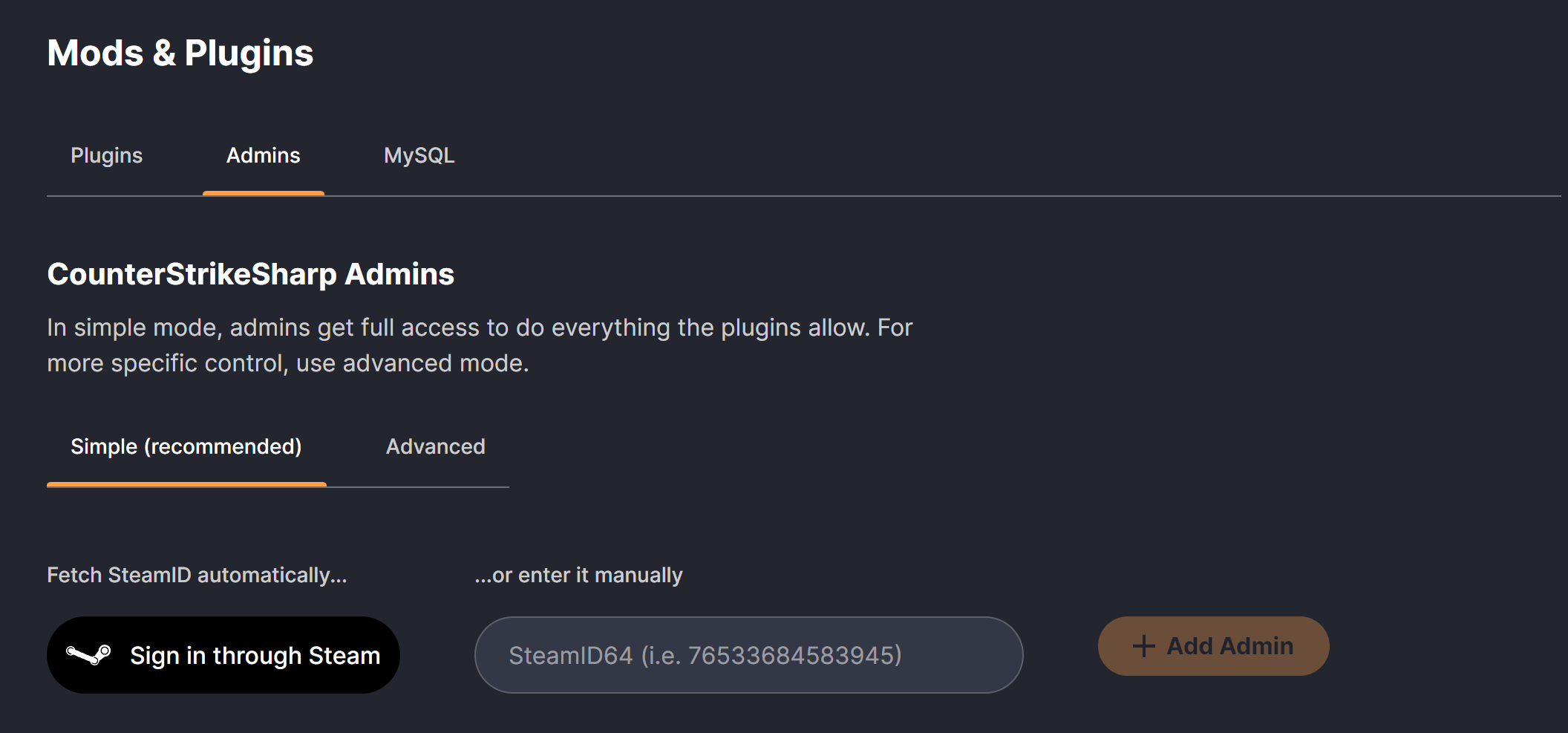
- 6
-
Save and Reboot. Done! Enjoy practicing and scrimming.
For information about the commands, read the MatchZy Documentation.
Practice: Grenades - Config
- 1
- Go to your DatHost Control Panel
- 2
- Click Edit on your CS2 server
- 3
- Go to the Console page found on the left menu
- 4
-
In the bottom section of the console, write exec prac and submit.
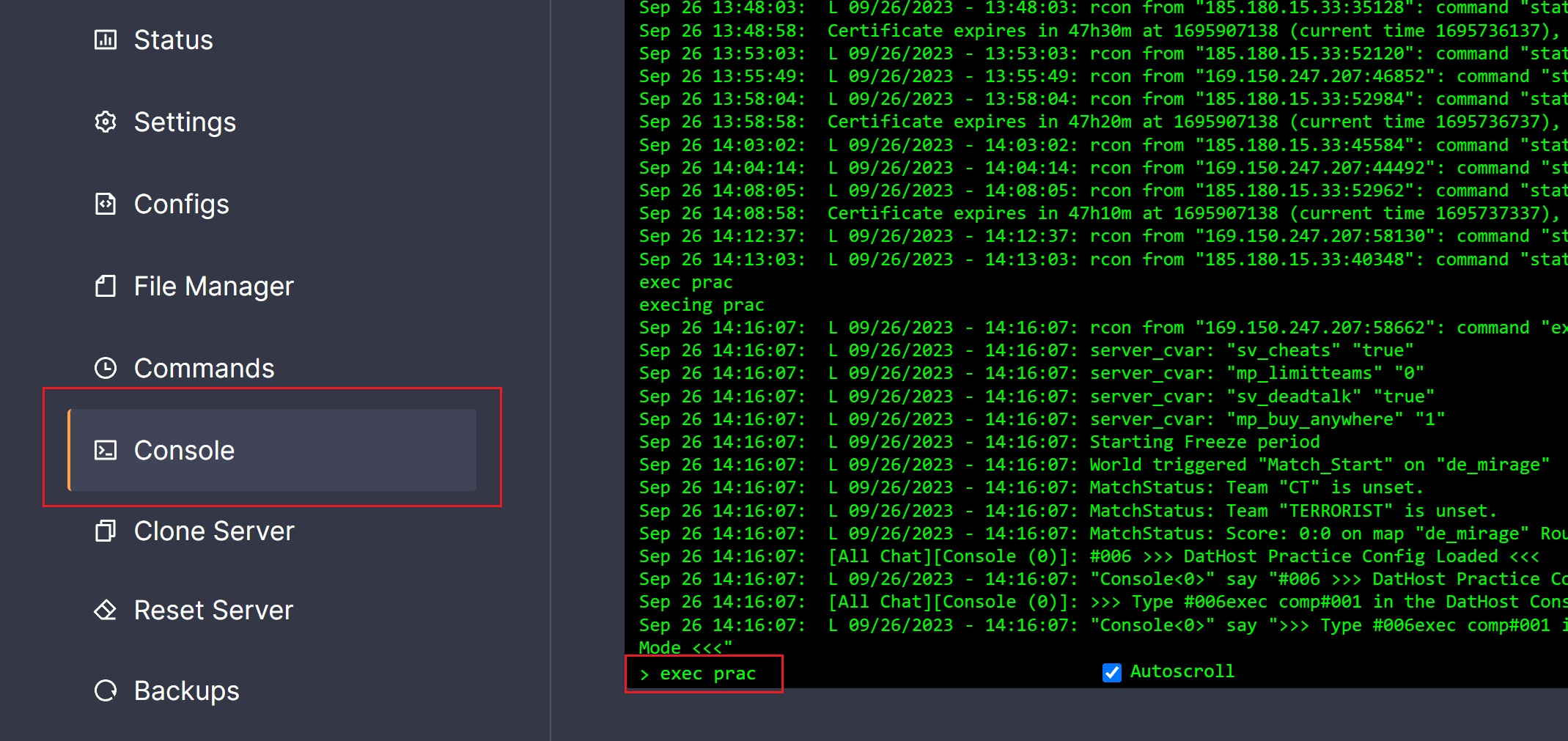
- 6
- Done! Enjoy practicing grenades.
Scrim: Live Match - Config
- 1
- Go to your DatHost Control Panel
- 2
- Click Edit on your CS2 server
- 3
- Go to the Console page found on the left menu
- 4
-
Now, you must submit the command exec comp in order to set the server to competitive mode. This is extra important if you have used the grenade practice before deciding to scrim.
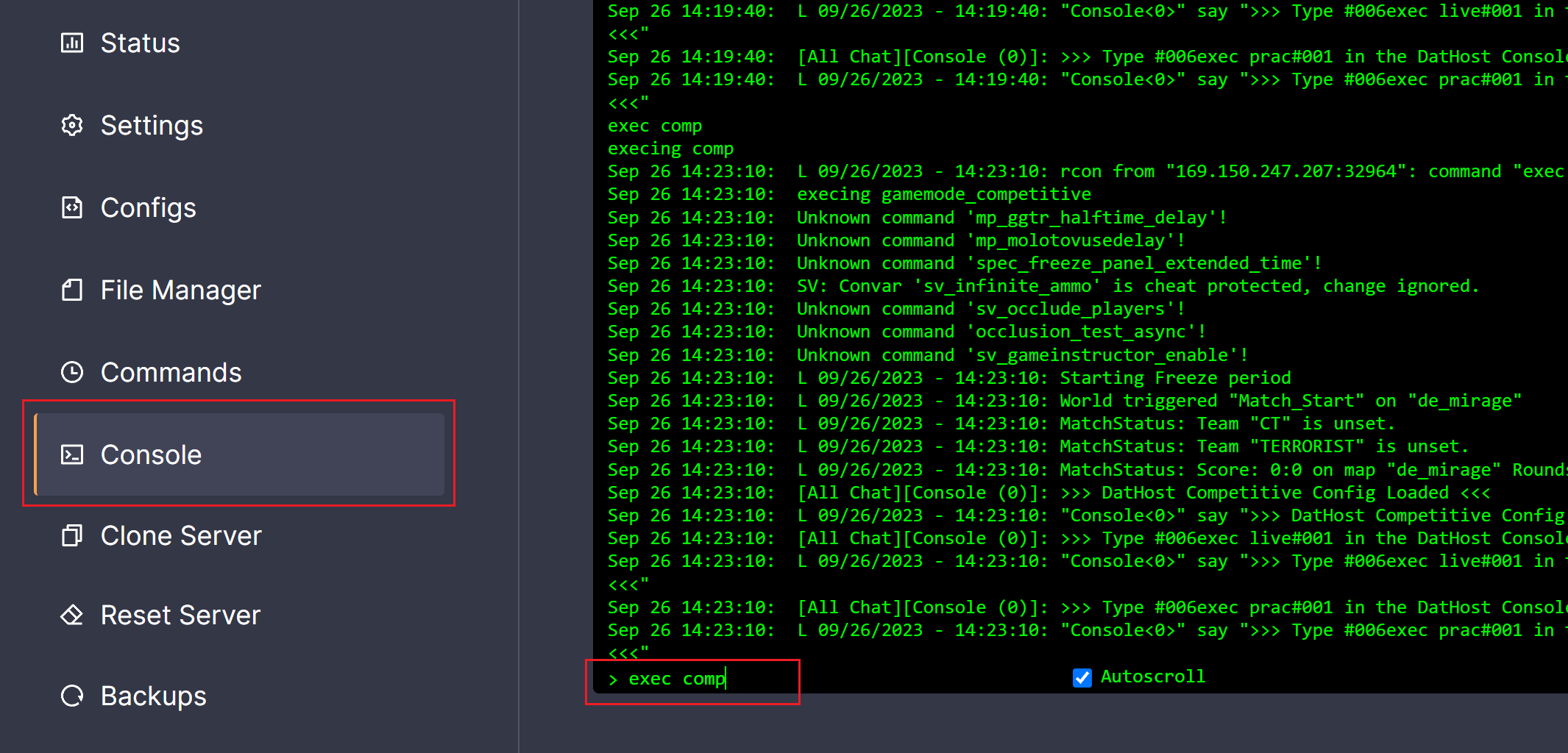
- 5
-
In the bottom section of the console, write exec live and submit.
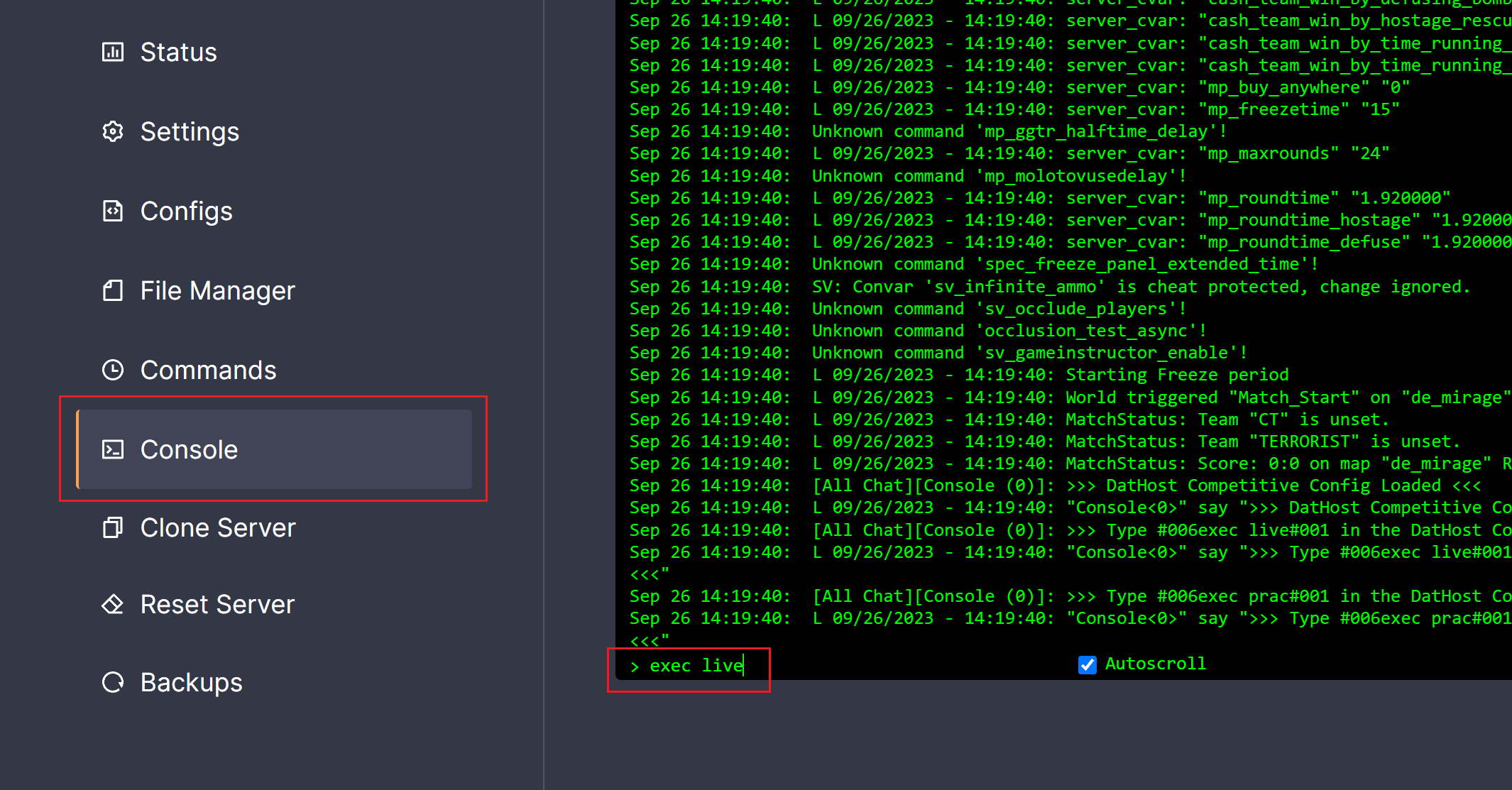
- 6
- Done! Enjoy CS2 scrims!
As soon as RCON is available to use in the in-game console, you will be able to execute the configs above more easily. But for now, each config must be executed through the server console.