Valheim: How to play Ashlands Public Test
The Valheim Ashlands Public Beta is finally available to play. IronGate released the Public Beta on the 22nd of April 2024, and players have already started exploring Ashlands
How to play Ashlands Public Test
- 1
- Go to your Control Panel at DatHost and click Edit on your Valheim Server.
- 2
- Go to the Settings page found in the left menu.
- 3
-
Under the headline
Branch, select the option "Public Test"
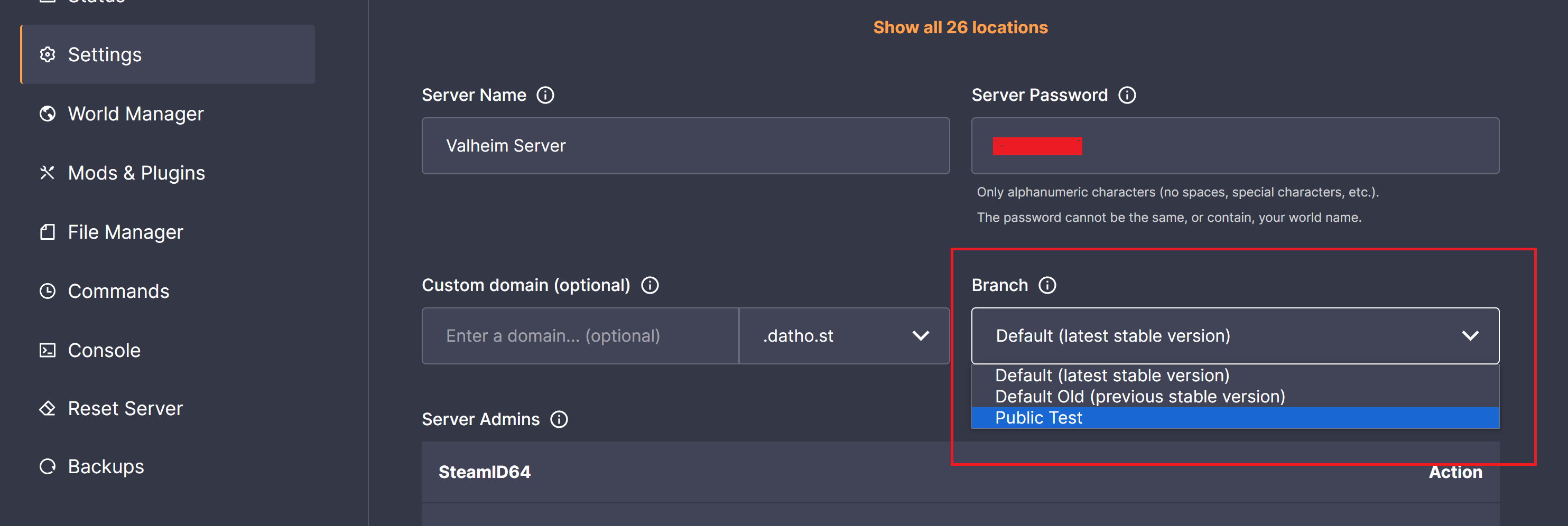
- 4
- After the Public Test is enabled, navigate to the Mods & Plugins page found in the left menu, and make sure BepInEx is disabled.
- 5
- Finally, Save and Reboot the server, and start playing!
More information about the Ashlands Public Test is available in the link.